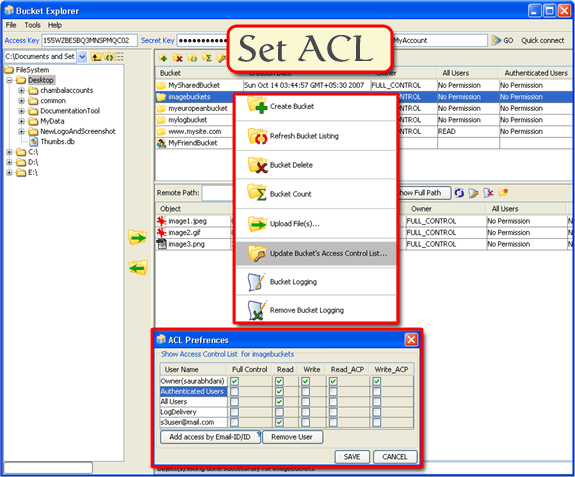Bucket Explorer for Amazon S3 2007.12
Bucket Explorer for Amazon S3 2007.12
Bucket Explorer is a User Interface for Amazon's Simple Storage Service, S3. Amazon S3 provides "pay only for what you use" secure on-line data storage service. You can use Bucket Explorer as a simple FTP tool or a backup tool for Amazon S3.
Last update
21 Jan. 2008
Licence
Free to try |
$29.99
OS Support
Windows
Downloads
Total: 718 | Last week: 3
Ranking
#241 in
Site Management
Publisher
Chambal.com Inc.
Screenshots of Bucket Explorer for Amazon S3
Bucket Explorer for Amazon S3 Publisher's Description
Bucket Explorer is a User Interface for Amazon's Simple Storage Service, S3. Amazon allows you to store data securely in folder like "buckets" on S3 for "pay only for what you use" price. Using Bucket Explorer, you can safely and securely store your files off-site on S3, access your files from anywhere, share your files with friends, or even share them with everyone.
You can use Bucket Explorer as a simple FTP tool or a backup tool for Amazon S3, it also works with Amazon S3 Europe (S3 EU for storing data in Europe). All you need to do is:
1. Create an AWS (Amazon Web Services) account at http://www.amazon.com/s3
2. Subscribe to the Simple Storage Service
3. Download and quickly install Bucket Explorer
4. Enter your Access ID Key and Secret Access Key from your AWS Access Identifiers page into Bucket Explorer fields to connect to S3
5. Create your buckets and upload, manage and share your files online on S3.
Why use Amazon S3?
-Your data is secure
-No minimum and over usage fee for data storage
-Use it as an "off site" backup
-Use it as a web hosting service
-Use it to share data with others
How does Bucket Explorer help?
-Browse your buckets and files on S3
-Upload and download files, to and from Amazon S3 buckets.
-Set Server Access Logging (Bucket Logging) for Audits.
-Synchronize data between multiple computers.
-Upload files in HTML format for Web Hosting.
-Create public URLs and signed URLs to share the files.
-Access shared buckets and files from someone else's account.
-Set Access Control on Buckets and Files for authorizing other
-Amazon users or non authenticated users with different access rights.
Useful Bucket Explorer links-
Try Now- http://www.bucketexplorer.com / be - download . html
Purchase- http://www.bucketexplorer.com / be - purchase . html
Free online support- http://www.bucketexplorer.com / be - support . html
Online demo- http://www.bucketexplorer.com / be - viewdemo . html ? tour = bucketexplorer
You can use Bucket Explorer as a simple FTP tool or a backup tool for Amazon S3, it also works with Amazon S3 Europe (S3 EU for storing data in Europe). All you need to do is:
1. Create an AWS (Amazon Web Services) account at http://www.amazon.com/s3
2. Subscribe to the Simple Storage Service
3. Download and quickly install Bucket Explorer
4. Enter your Access ID Key and Secret Access Key from your AWS Access Identifiers page into Bucket Explorer fields to connect to S3
5. Create your buckets and upload, manage and share your files online on S3.
Why use Amazon S3?
-Your data is secure
-No minimum and over usage fee for data storage
-Use it as an "off site" backup
-Use it as a web hosting service
-Use it to share data with others
How does Bucket Explorer help?
-Browse your buckets and files on S3
-Upload and download files, to and from Amazon S3 buckets.
-Set Server Access Logging (Bucket Logging) for Audits.
-Synchronize data between multiple computers.
-Upload files in HTML format for Web Hosting.
-Create public URLs and signed URLs to share the files.
-Access shared buckets and files from someone else's account.
-Set Access Control on Buckets and Files for authorizing other
-Amazon users or non authenticated users with different access rights.
Useful Bucket Explorer links-
Try Now- http://www.bucketexplorer.com / be - download . html
Purchase- http://www.bucketexplorer.com / be - purchase . html
Free online support- http://www.bucketexplorer.com / be - support . html
Online demo- http://www.bucketexplorer.com / be - viewdemo . html ? tour = bucketexplorer
What's New in Version 2007.12 of Bucket Explorer for Amazon S3
Browse buckets and files stored at Amazon S3. Upload and download files, to and from Amazon S3 buckets. Set Server Access Logging (Bucket Logging) Upload files in HTML format for Web Hosting. Create public URLs and time limited URLs to share the files. Set Custom Header Types & Content Types.
Look for Similar Items by Category
Feedback
- If you need help or have a question, contact us
- Would you like to update this product info?
- Is there any feedback you would like to provide? Click here
Popular Downloads
-
 Kundli
4.5
Kundli
4.5
-
 Grand Auto Adventure
1.0
Grand Auto Adventure
1.0
-
 Macromedia Flash 8
8.0
Macromedia Flash 8
8.0
-
 Cool Edit Pro
2.1.3097.0
Cool Edit Pro
2.1.3097.0
-
 Grand Theft Auto: Vice City
1.0
Grand Theft Auto: Vice City
1.0
-
 Hill Climb Racing
1.0
Hill Climb Racing
1.0
-
 Cheat Engine
6.8.1
Cheat Engine
6.8.1
-
 Zuma Deluxe
1.0
Zuma Deluxe
1.0
-
 Tom VPN
2.2.8
Tom VPN
2.2.8
-
 Vector on PC
1.0
Vector on PC
1.0
-
 Grand Theft Auto IV Patch...
1.0.1.0
Grand Theft Auto IV Patch...
1.0.1.0
-
 Netcut
2.1.4
Netcut
2.1.4
-
 Minecraft
1.10.2
Minecraft
1.10.2
-
 Ulead Video Studio Plus
11
Ulead Video Studio Plus
11
-
 AtomTime Pro
3.1d
AtomTime Pro
3.1d
-
 Windows XP Service Pack 3
Build...
Windows XP Service Pack 3
Build...
- Bluetooth Device (RFCOMM Protocol... 5.1.2600.2180
-
 C-Free
5.0
C-Free
5.0
-
 Hercules Setup Utility
3.2.8
Hercules Setup Utility
3.2.8
-
 Microsoft Office 2010
Service...
Microsoft Office 2010
Service...